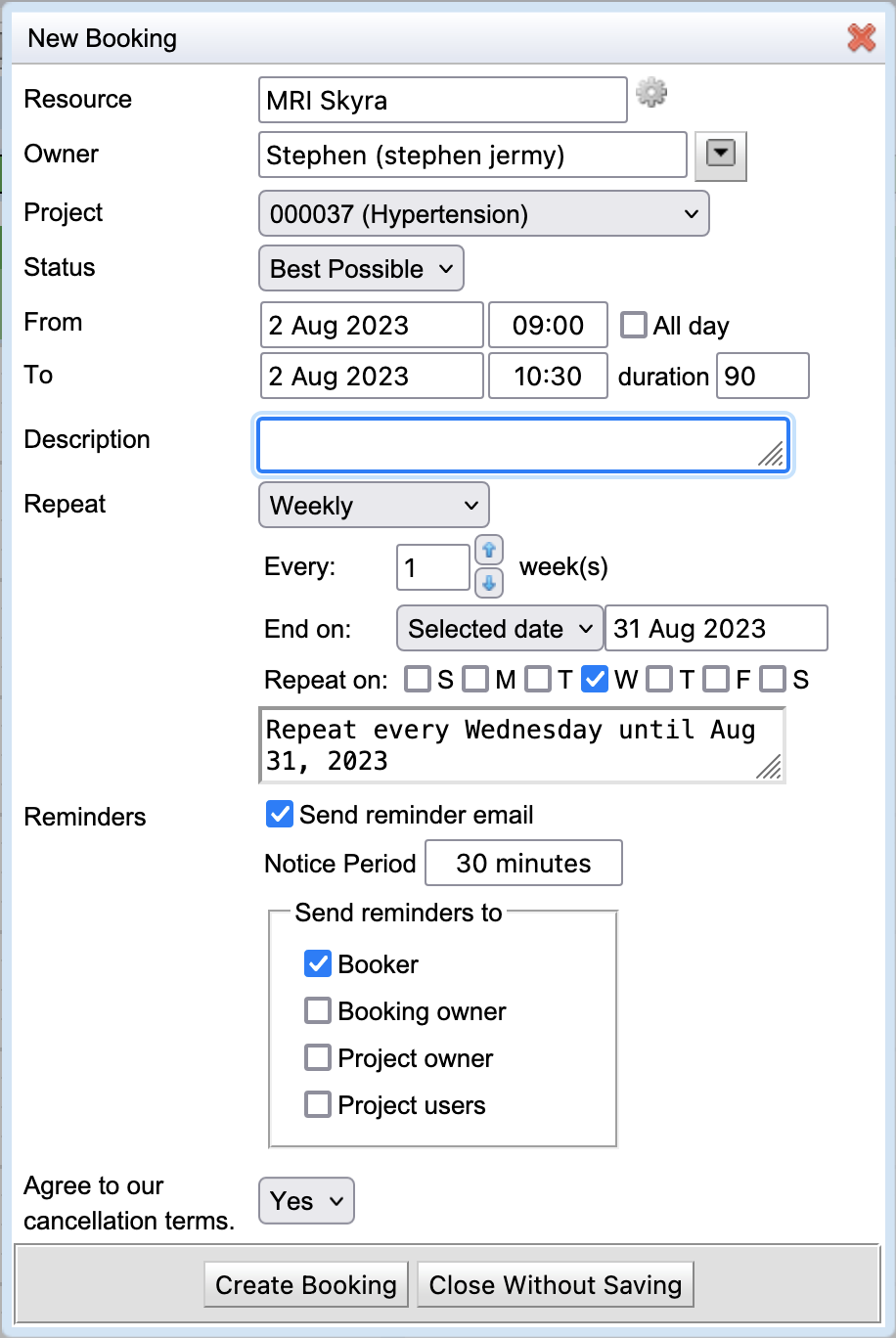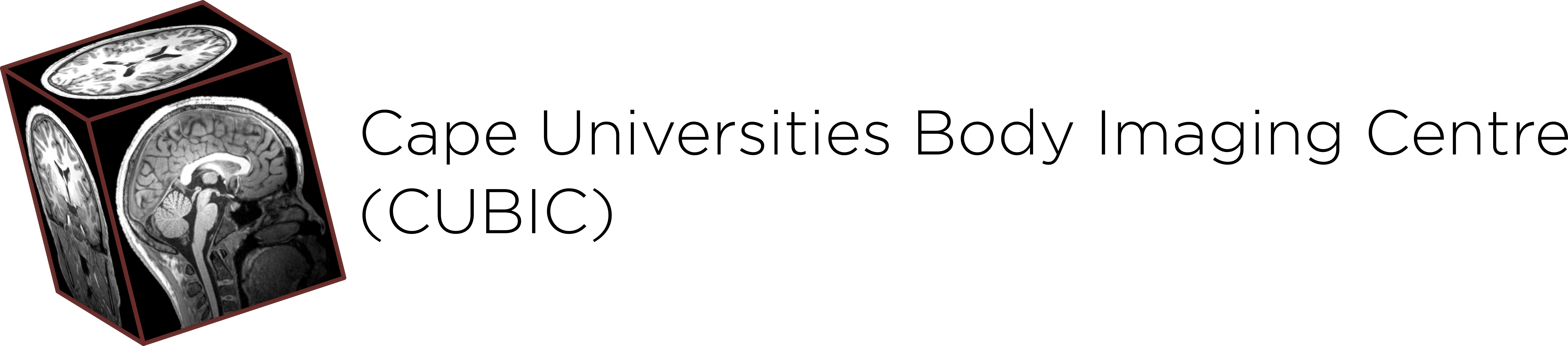To make a booking you will need to be a registered user, associated with a project, and have attended a safety talk.
Bookings are made on the ‘Calendar’ tab. By default, the Calendar will show the current week; if you wish to make a booking for a different week there is a small calendar on the left which can be used to navigate to the appropriate day. Below the calendar is the Resources tab which allows you to show the availability of all relevant resources. Available booking slots are shown as empty, half hour blocks. Select the slot you wish to book.

Use the drop-down ‘Resource’ menu to select your resource, and then the ‘Project’ menu to choose your project. You can change the length of the slot by altering the ‘From’ or ‘To’ times. Select the ‘Repeat’ drop-down to select the interval at which your booking repeats, ignore this if you wish to make a single booking.
Finally, you will need to ‘Agree to our cancellation terms’, after which you will be able to click on ‘Create Booking’.