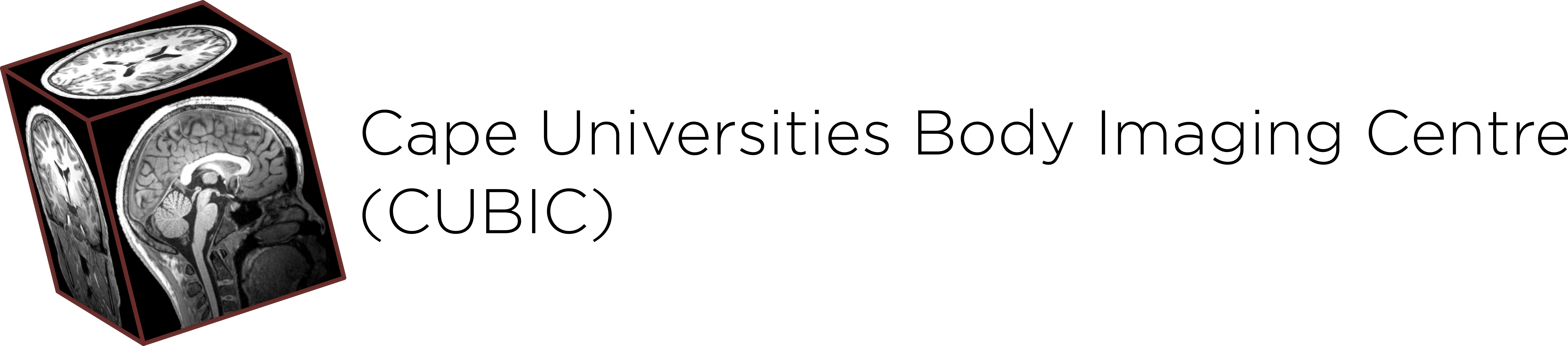New User Registration
To book the resources at CUBIC you will need to register as a new user on CUBIC Calpendo. Click “Register new user” and fill in the details; click “Register” once complete.
Registration will be approved by one of our administrators after which you will gain full user access to the site.
New Project Registration
To book a scan you will need to create a new or associate yourself with an existing project.
To create a new project on CUBIC Calpendo, click on the ‘Projects’ tab and select ‘Create Project’. Complete the form with all necessary details. You will need to attach your Ethics Approval Letter and Imaging Documentation (including details of your Imaging Protocol). Add Resources (eg. MRI Skyra, Mock scanner room) to your project. You may also add other users to the project if necessary.
To associate yourself with an already existing project, click on the ‘Projects’ tab and select ‘Project Membership Request’. You will need to enter the code of the project you wish to join. A list of projects can be found under ‘Projects>Project Search’. The owner of the project will then need to authorise your request.